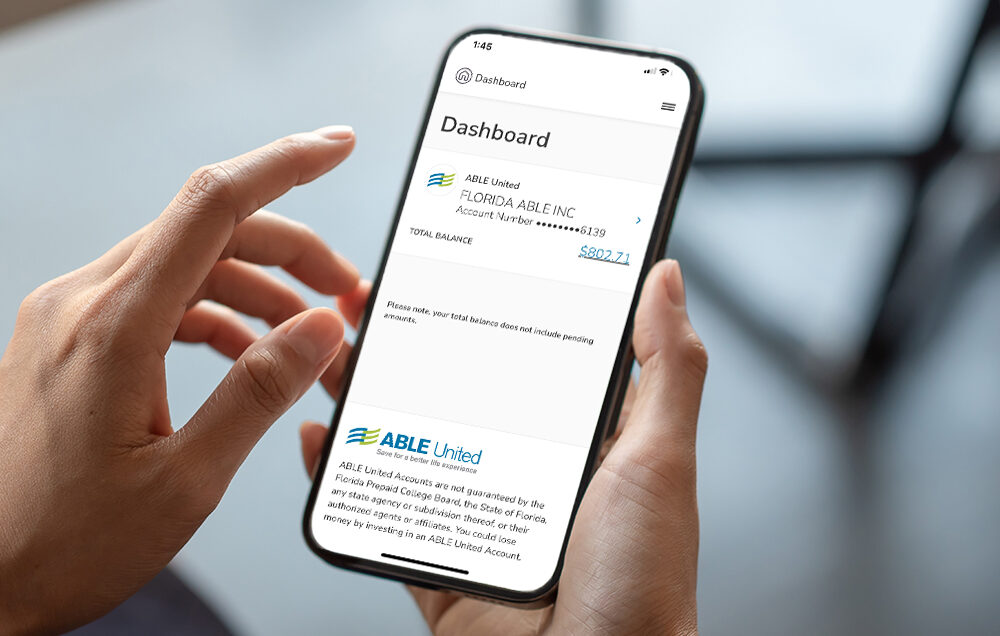You can load money to your ABLE Visa Prepaid Card from your ABLE United account. You may not add funds to your card account from other sources such as credit cards, debit cards, other bank accounts, cash, or by sending personal checks, cashier’s checks, retailer load networks (e.g., Green-Dot, MoneyGram, Western Union, etc.) or money orders.
The ABLE Visa Prepaid Card can be reloaded automatically each month by using the “Manage Monthly Withdrawal” form. Complete Step 5 with your TrueLink account and routing number. Alternatively, you may call customer service to establish these instructions.
A maximum of 95% of your available ABLE account balance can be transferred and loaded onto your ABLE Visa Prepaid Card, subject to the daily and monthly load card maximums. See your Cardholder Agreement for any additional limitations.
You can track your transaction activity and card balance via the TrueLink website. If your ABLE Visa Prepaid Card account has a zero or negative balance for 4+ consecutive months, TrueLink may automatically close your card account without advance notice.